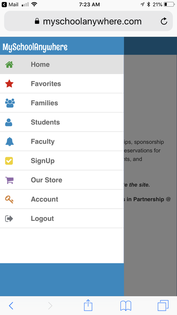PiP PortalImagine Parents in Partnership (PiP) has partnered with MySchoolAnywhere (MSA) to launch the PiP Portal. It's the gateway that allows you to...
• Join Parents in Partnership • View the School Directory • Reserve/purchase tickets to PiP events • Make sponsorship & donation payments • Signup to volunteer for PiP-sponsored events |
PiP School DirectoryInformation in the PiP School Directory is for families of students currently enrolled at Imagine International Academy of North Texas.
PRIVACY REMINDER: Each participating family must use the information responsibly. If violated, the user may be removed from the system or the system could be removed all together. It takes all of us to protect the information that is provided - please use it wisely.
|
PiP Portal StoreThe store on the PiP Portal manages membership, sponsorship and donation payments as well as tracks ticket sales and reservations for PiP events throughout the year.
Sign UpsImagine PiP hosts opportunities all year long that enrich student experiences, support IIA-NT staff and create an active community of parents, staff and administrators. None of these events could happen without people who are willing to volunteer their time and talents.
|
Get the PiP Portal AppYou can access the PiP Portal using any device with internet connectivity or by downloading the MSAnywhere app on your smartphone.
With the MySchoolAnywhere app, Parents in Partnership is now in the palm of your hand. Search the school directory, checkout volunteering opportunities or register for PiP events with ease! Note: The app is only available to registered users on the PiP Portal. If you don't have an account, CLICK HERE to register.
|
FAQs
|
Q: How is the family information in the school directory managed?
A: Listings in the School Directory are optional and submitted by each individual family. Accuracy of information is maintained by each family and displays exactly as submitted. Q: I registered on MySchoolAnywhere. Why can't I view the School Directory?
A: The School Directory can be viewed and printed by families who paid for a PiP Membership in the current academic year. Q: How do I change my information on the School Directory?
A: All families must have a registered account on the PiP Portal. You may login at anytime to update information from the School Directory. Q: How is the School Directory maintained with only current IIANT families?
A: PiP conducts a periodic review with school administration to help ensure the directory reflects current IIA-NT families only. Q: Who do I contact if I need help using the system?
A: You can send an email to PiP @ [email protected] OR reference MySchoolAnywhere by CLICKING HERE. |
The PiP Portal distinguishes between PiP Members & Registered Users:
PiP Member:
Registered account on MSA
Paid annual member dues for current academic year
Full access to PiP Portal, including School Directory
Registered User:
Registered account on MSA
Access to limited options on PiP Portal, including volunteer signups and ticket sales/reservations
PiP Member:
Registered account on MSA
Paid annual member dues for current academic year
Full access to PiP Portal, including School Directory
Registered User:
Registered account on MSA
Access to limited options on PiP Portal, including volunteer signups and ticket sales/reservations